How to submit your application
Create an account – Register using an active email account at campbellaward.org/login. To ensure security of information, a confirmation email including your password will be sent, be sure to check your spam/junk folder. If you do not receive this email, contact Kenzie Colton for assistance.
Upload your files – Visit the file sharing page on the website to upload your submission files at www.campbellaward.org/file-share. Click the “Add File” button in the top left corner of the file sharing screen to select your files for upload. Make sure each file is clearly named to indicate the content. Ensure the narrative submission, appendices and all supplemental video files are included before selecting “Start Upload”.
Confirm submission – A confirmation email will be sent within one business day acknowledging submission. If you do not receive an email within this time frame, please contact Kenzie Colton to confirm submission.
An invoice will be generated for the submitting organization after the initial administrative review is complete and all submission guidelines have been met. Please refer to the Submission Guidelines in the Information Packet before submitting. The invoice will be sent to the submitting user’s email address. If payment is not received before September 1, 2024 the application will not be considered for the Campbell Award.
If you need help through this process, please contact us with questions and thank you for your interest in the Campbell Award.